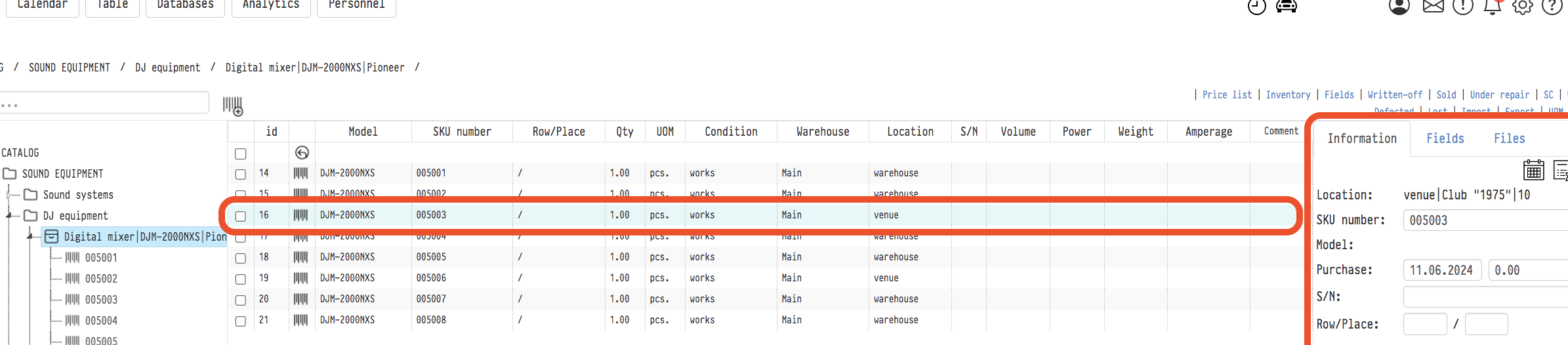To make the article menu appear on the right side of the catalog, you need to select the article you are interested in from the central part of the workspace. The article menu consists of three tabs: 'Information', 'Fields', and 'Files'.
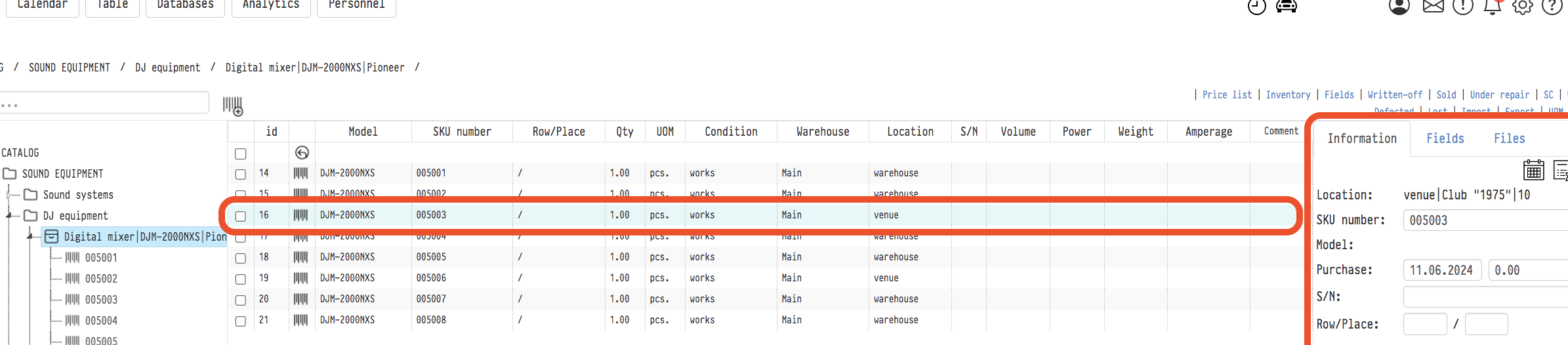
To make the article menu appear on the right side of the catalog, you need to select the article you are interested in from the central part of the workspace. The article menu consists of three tabs: 'Information', 'Fields', and 'Files'.