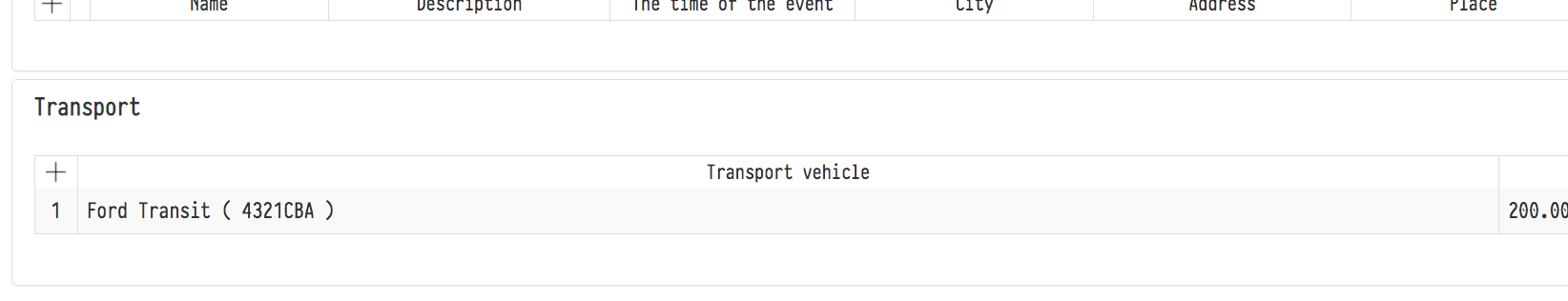In this section, it is necessary to specify in more detail the tasks of the project, the stages of its implementation, all the employees involved in it, and the transport related to the project.
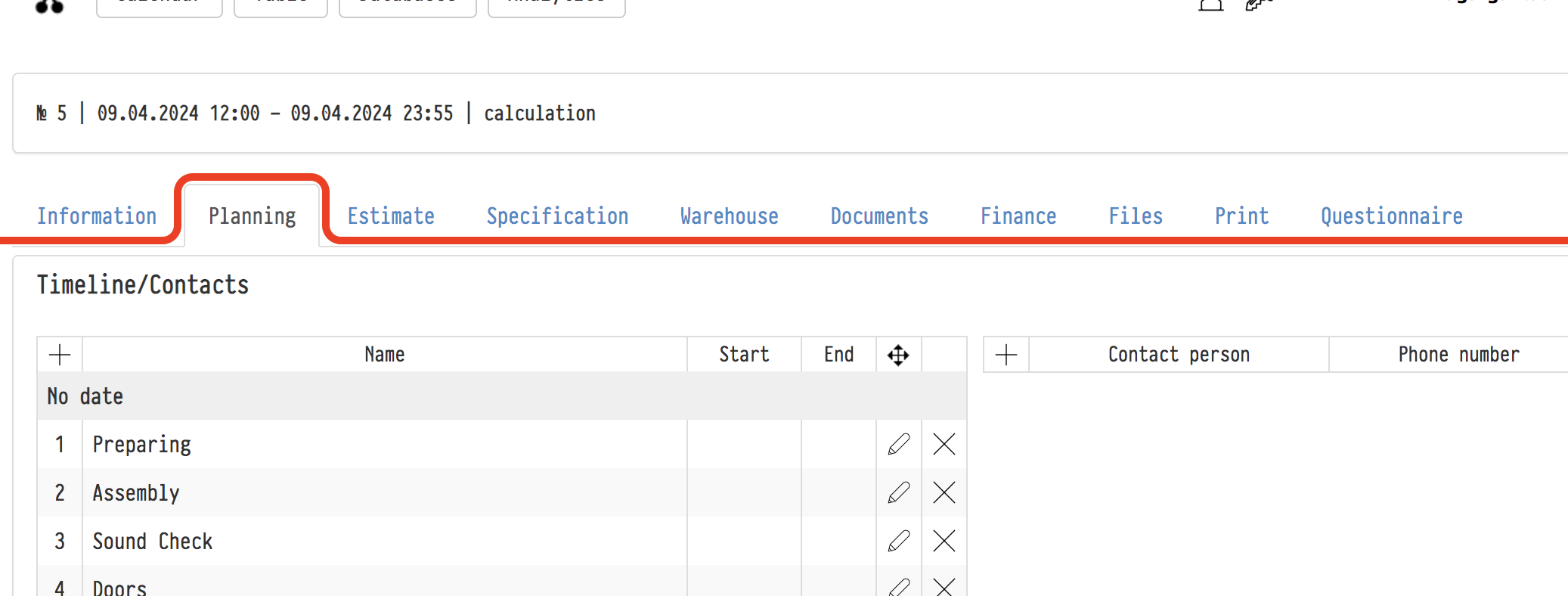
1) The first block of this section is "Timeline/Contacts". Set the key dates of the project here, and the people responsible for their compliance;
2) In the next "Tasks" block, enter the name of the task, the deadline by which it needs to be completed, and the person performing it. Specify to whom this task should be visible;
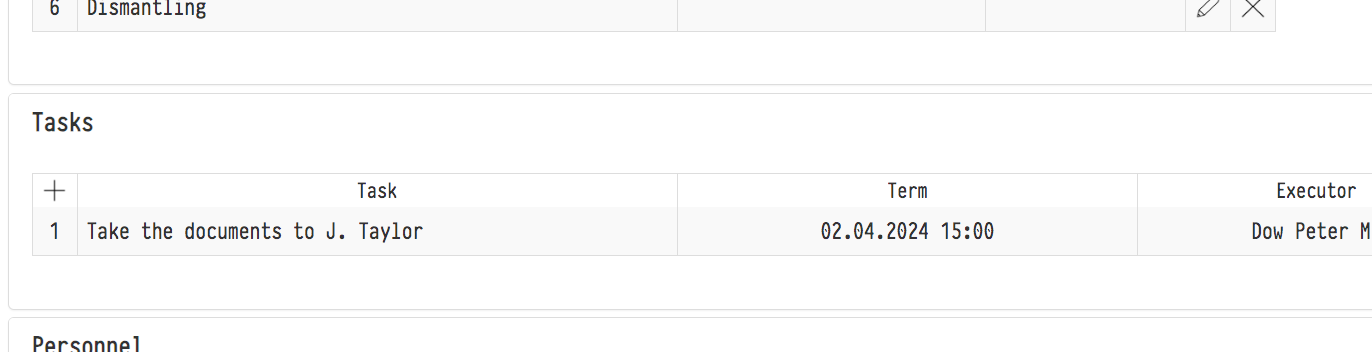
3) In the "Personnel" subsection, add all the employees who will participate in the work on the project.
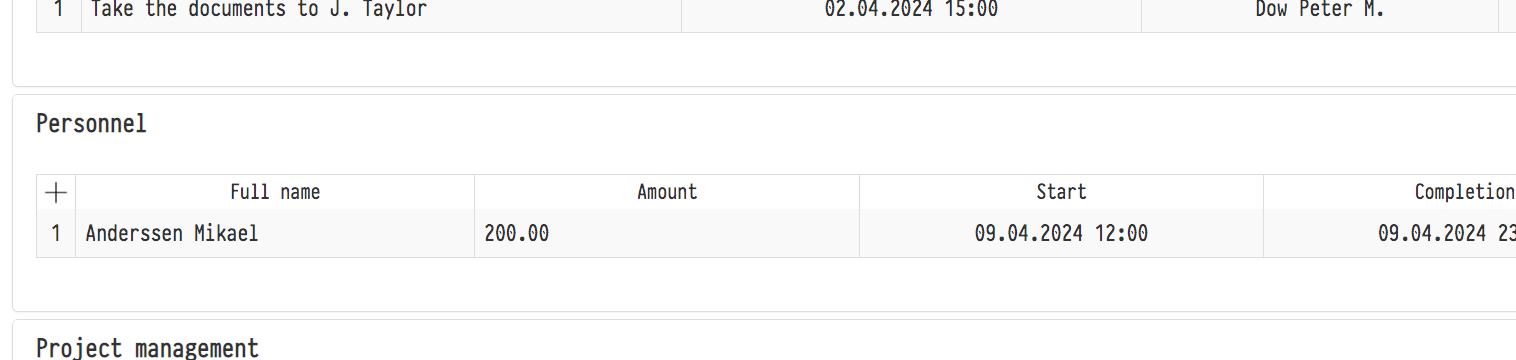
Also indicate their positions, the terms of their employment in the project, as well as the amount of planned payment for their work for a set time;
4) Next, enter the project manager.
After selecting a manager from the list, enter the time of his employment. Next, specify his role in the project (more information about roles and their creation is described here).
To calculate the planned salary, which you enter here, there are several ways: "Fixed amount", "% of the total estimate", "% of equipment only", and "% of net profit".
Unlike the first three listed methods, the calculation of the percentage of net profit has some special features. It is performed as follows: all expenses except management expenses are deducted from the planned income of the project (more detailed information about this type of income is available in the help section "Calculator"), and the specified percentage is calculated from this result. This is done in order not to get into a vicious circle when our profit decreases due to the cost of the manager, and therefore the manager's earnings decrease due to falling profits, etc.;
5) In the lowest row, add the standard vehicles involved in the project. The planned costs of their operation are also entered here.