This block is located at the very bottom of the "Estimate" section, it is intended for final configuration and output of the commercial offer for the client.
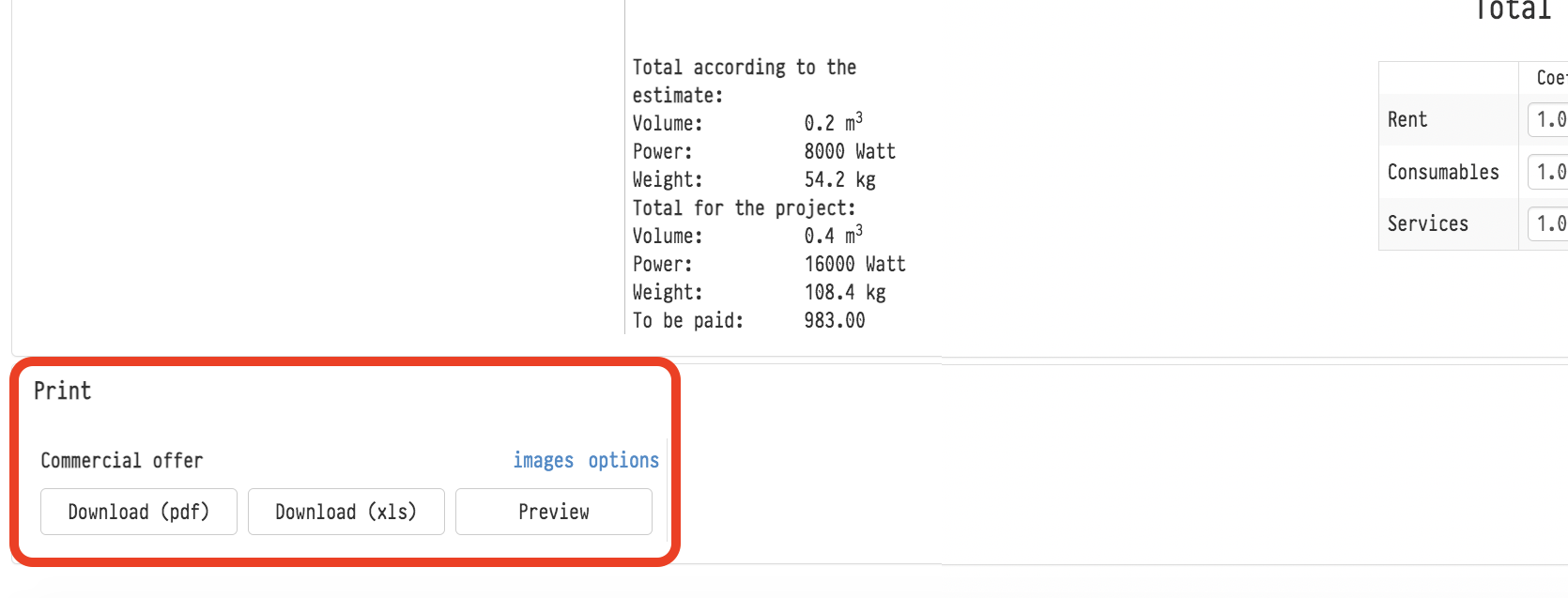
Here, by clicking on "options", you can choose which components of the estimate to show in the commercial offer and which ones not.
Please note that the "Show comment" checkbox available among the options makes it possible to add the contents of the corresponding field from the "Information" section to the commercial offer, and not those comments that each item has directly in the estimate (how to add comments from the estimate to the document is described here).
The "Preview" button will make sure that you have not forgotten anything before displaying the document. If necessary, you can include images with descriptions in it (the "images" button). The final commercial offer is available in pdf and xlsx formats.

